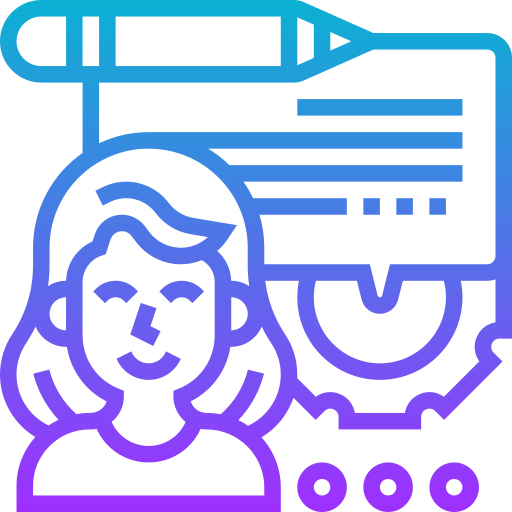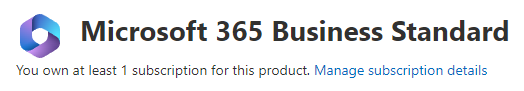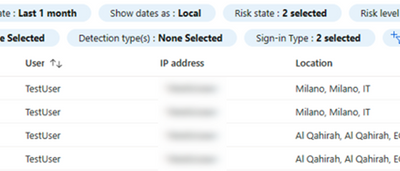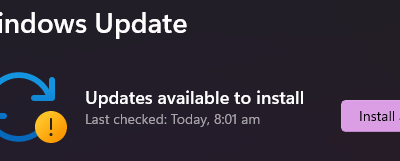Most modern businesses utilise Microsoft 365. But are you truly harnessing the full potential of your licenses? Here’s a quick checklist to ensure you’re making the most of it:
1. Shared Mailboxes:
Why manage multiple email accounts when you can have shared mailboxes? Collaborate more efficiently by allowing several users to read and send email from a common mailbox.
2. Shared Folders:
Ensure smooth project management and team collaboration by setting up shared folders. Let your team access, edit, and collaborate on documents in real-time, boosting productivity and reducing email back-and-forths. You can also create a permission hierarchy to ensure staff only have access to what they need.
3. Chat and Meet with Teams:
Move beyond traditional email. Use Teams to chat, video call, collaborate on files in real-time, and conduct meetings. It’s integrated, seamless, and ensures you stay connected with your team, clients, or partners.
4. Email and Files – Access Anywhere:
The beauty of Microsoft 365? You’re not tied to a single device. Access your emails, files, and important documents anywhere, anytime. All you need is an internet connection. If you don’t have the apps installed, no problem – you can use the same apps in your browser!
5. Organise with Planner and To-Do:
Organise your team’s tasks, projects, and deadlines better with tools like Planner and To-Do. Assign tasks, set due dates, and track progress all within the Microsoft 365 environment.
Bonus:
The best part? Many of these features are already included in your Microsoft 365 licenses. That means you can set them up and start benefiting from them without incurring extra costs!
Don’t let your Microsoft 365 licenses sit underutilized. If you’re an Auckland-based business looking to get the most from your digital tools, drop me a message. We can help guide you to maximise your IT investment and drive efficiency!