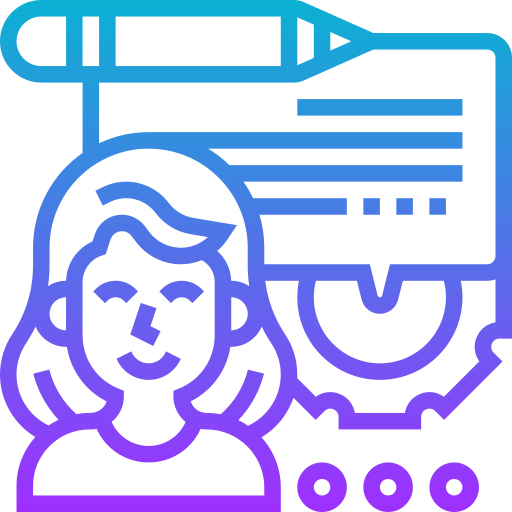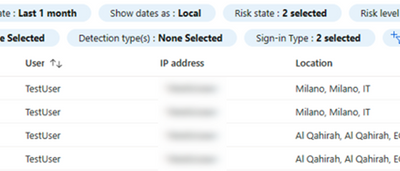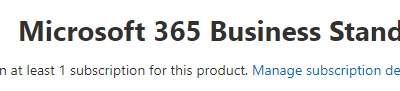In today’s digitally-driven world, data is often considered as valuable as gold. For small and medium-sized businesses, protecting this data is crucial but often confusing. You might wonder, “How many backups should I have?”
📈 The 3-2-1 Backup Strategy
3 Total Copies
Always have three total copies of your data. One primary and two backups.
2 Different Media
Store these backups on two different types of media. This could mean having one on an external hard drive and another in the cloud.
1 Off-site Backup
At least one backup should be stored in a separate physical location from your primary data.
🌐 Cloud Backups: The Modern Solution
Cloud backups are a convenient option, especially for off-site storage. They’re easy to set up and manage, plus they offer the benefit of being accessible from anywhere.
🏢 Physical Backups: Don’t Overlook the Basics
While cloud solutions are convenient, a physical backup stored in a secure location offers an extra layer of protection. In the case of internet downtime or cloud failure, this becomes invaluable.
📅 How Often Should You Backup?
For most SMBs, daily backups are a good rule of thumb. However, the frequency can vary depending on your business needs. More sensitive data might require hourly backups, while less critical information could be backed up weekly.
💡 Final Tip
Regularly test your backups to ensure they are functioning correctly. It’s one thing to have multiple backups; it’s another to make sure they work when you need them the most.
Data protection is a crucial component of your business’s overall security strategy. If you’re concerned about how to properly safeguard your company data, we’re here to help. We offer Managed IT Support designed for the unique needs of small and medium-sized businesses in Auckland.