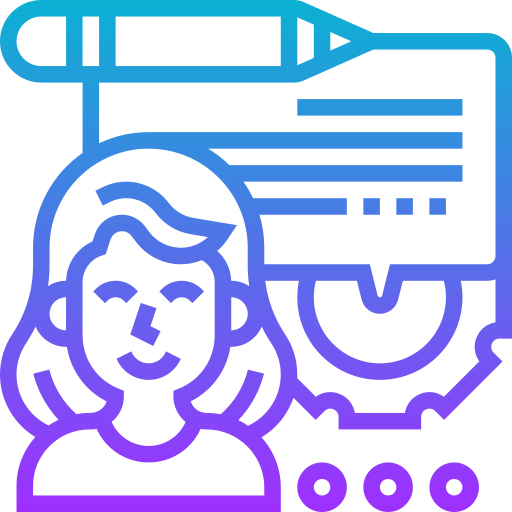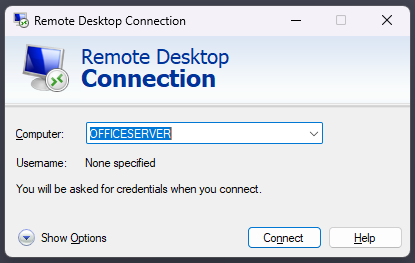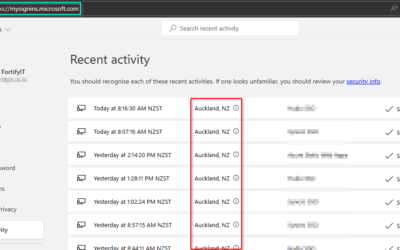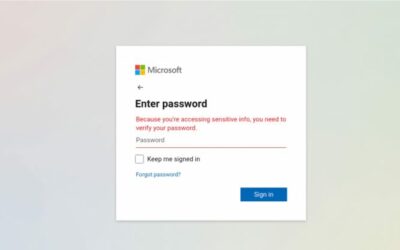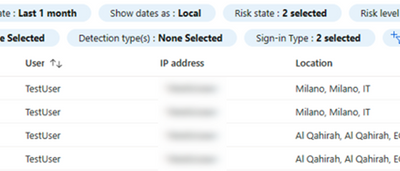The ability to work remotely has become increasingly vital for businesses. Not only does it offer greater flexibility for employees, but it’s often necessary for continued operations under various circumstances. Here’s a step-by-step guide for setting up effective remote work solutions for your business.
Identify Your Needs 🎯
Start by identifying what kind of remote work setup is required. Does your team only need access to email and cloud-based apps, or do they require more complex systems like VPNs and remote desktops?
Hardware and Software 🖥️💻
Ensure that all team members have the hardware and software they need to work effectively. This may include laptops, additional monitors, or even specialized software.
Secure Your Data 🛡️
Security is a top concern when working remotely. Use secure, password-protected Wi-Fi connections, VPNs, and always make sure to follow company data policies.
Communication Channels 🗨️
Maintain regular communication through multiple channels like email, chat, and video conferencing. Platforms like Microsoft Teams or Slack can be incredibly useful.
Set Expectations 📋
Clearly define what is expected in terms of work hours, availability, and tasks to be completed. Transparency is key to maintaining productivity.
Test the Setup 🧪
Before fully transitioning to a remote environment, perform a test run to identify any issues or areas for improvement.
Monitor and Adapt 🔍
Keep an eye on productivity and make adjustments as needed. Whether it’s adding new tools or modifying work schedules, be prepared to adapt.
🔑 Key Takeaways
Setting up a remote work environment requires careful planning and execution. From identifying your needs to ensuring data security and effective communication, each step is crucial for a smooth transition to remote work.
For Auckland businesses seeking specialized help in setting up remote work solutions, our Managed IT Support services are here to assist you every step of the way.