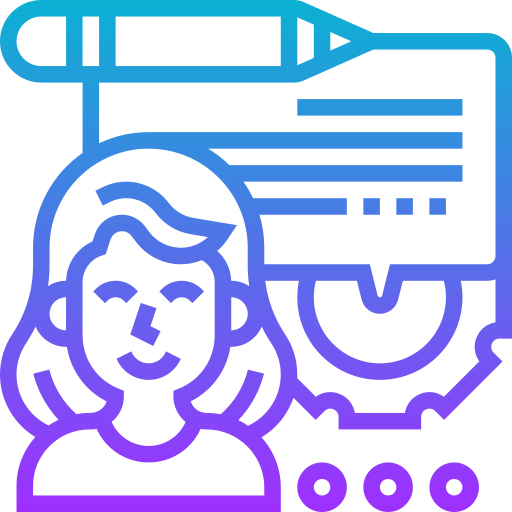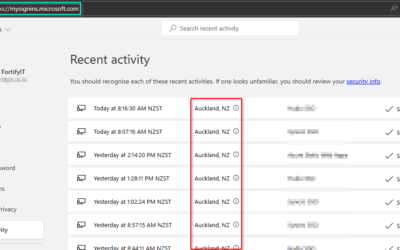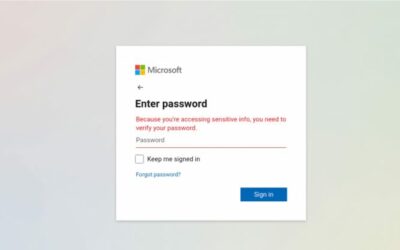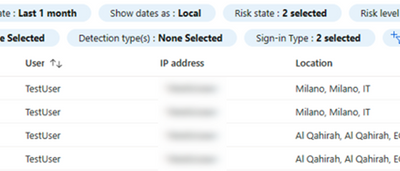We all know how important cybersecurity is, especially for businesses. One simple yet powerful security measure is Multi-Factor Authentication (MFA). But how can you, as an individual user, check if MFA is enabled on your Microsoft 365 account?
🔢 Follow These Steps:
1️⃣ Step 1: Sign in to Your Account
Visit www.office.com
Sign in using your Microsoft 365 credentials.
2️⃣ Step 2: Go to Your Microsoft Account Dashboard
Click on your profile picture or initials in the top right corner.
Select ‘My Account’ or ‘View Account’.
3️⃣ Step 3: Navigate to Security Settings
From the dashboard, find and click on ‘Security info’.
4️⃣ Step 4: Look for MFA Information
Here you’ll find details about your security settings, including whether Multi-Factor Authentication is enabled or not.
5️⃣ Step 5: Take Action If Necessary
If MFA is not enabled, you might want to contact your IT department or service provider to enable it for you.
💡 Tip: MFA is often a policy set by your organization’s IT team. If you don’t see the option, reach out to them for assistance.
Cybersecurity is a shared responsibility. If you’re a business owner concerned about the security of your IT environment, we’re here to help. We offer Managed IT Support designed for small and medium-sized businesses in Auckland.
Stay safe and secure! 🛡️